Log in
Weather and Time

- Season: Fall
- Weather: Sunny, clear skies, light eastern wind.
- Month: 1
- Year: 1
-
Season Length: Now -> March(Spring time)
Latest topics
[center]Switch to annother character[/center]
Switch Accounts
Top posting users this month
| No user |
Using the Drop Menu
Page 1 of 1
 Using the Drop Menu
Using the Drop Menu

USING THE DROP MENU
For some, we have never seen a drop down menu before, so this quide will show you exactly how it works so there is no confusion. There will be pictures for visual and small explanations of what you are looking at. If you have questions that aren't answered in this guide, please post them in the help forum. Thank you.,
Where is it?
The NavBar is located in the top right of your screen.
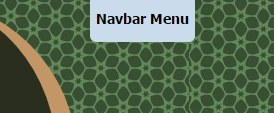
Viewing the Menu
To see the entire navbar, move your cursor over the navbar image, click it, and it will drop horizontally, showing the entire menu. For mobiles displaying the menu in "Classic Mode", just tap the navbar and it will scroll.
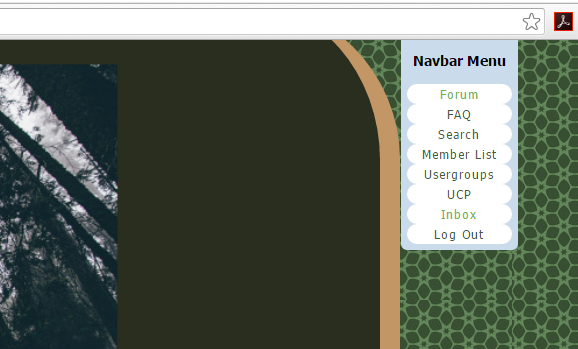
When do I know I have a Message?
The NavBar words of the menu will turn red.
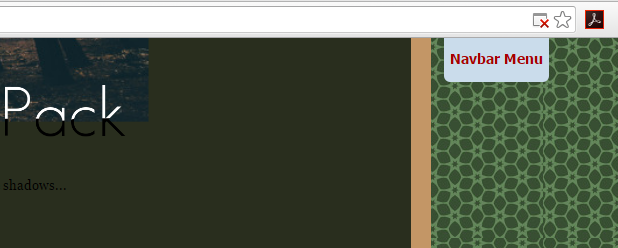
All other actions of the menu are done like normal via the steps above. If you have questions, please post them in the help forum.
Where is it?
The NavBar is located in the top right of your screen.
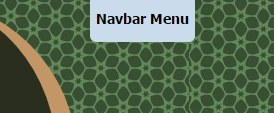
Viewing the Menu
To see the entire navbar, move your cursor over the navbar image, click it, and it will drop horizontally, showing the entire menu. For mobiles displaying the menu in "Classic Mode", just tap the navbar and it will scroll.
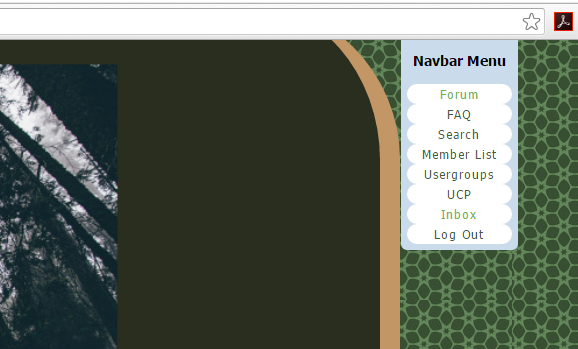
When do I know I have a Message?
The NavBar words of the menu will turn red.
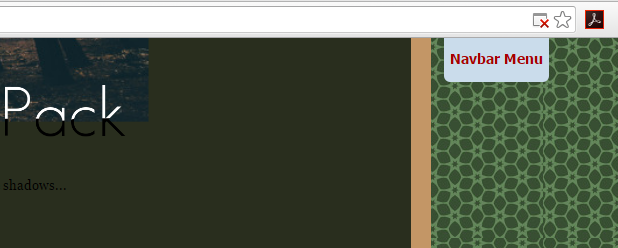
All other actions of the menu are done like normal via the steps above. If you have questions, please post them in the help forum.
I will fix images later -Gabe
Page 1 of 1
Permissions in this forum:
You cannot reply to topics in this forum|
|
|





» Announcements for SEP reconstruction
» Yout OoC Account
» Setting those skills
» Gabriel's graphics list
» Gabriels dreaded family vaction
» Elemental Trades in the Clans
» Freedom to Name - POLL
» SEP GAME System